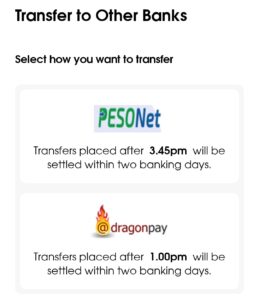GCASH to CIMB BANK: How to Transfer Money From Gcash to CIMB Bank?
GCASH to CIMB BANK: How to Transfer Money From Gcash to CIMB Bank?
To transfer money from GCASH to CIMB bank, you must link your GCASH account to CIMB bank app. In most cases, these apps are automatically linked to each other.
GCASH TO CIMB BANK
How to transfer money from GCASH to CIMB BANK – GSAVE?
1. Open your GCASH app and click the “GSave” button besides the “Send Money” option.

2. Click “+Deposit”

3. Enter the amount you want to transfer from GCASH to CIMB BANK – GSAVE account. Click “Next” once done.

4. You will receive a text to confirm your transaction.
1. Transfer your money from GCASH to CIMB BANK – Gsave account first. Do the following steps mentioned in the previous topic (GCASH to CIMB Gsave account).
2. Transfer money from Gsave to Upsave.
Click “Transfer“

3. Select “To my own CIMB account“

4. Select:
From: To: GSave Plus Account
To: UpSave Account

5. Input the amount of money you want to send.

6. Press “Confirm“
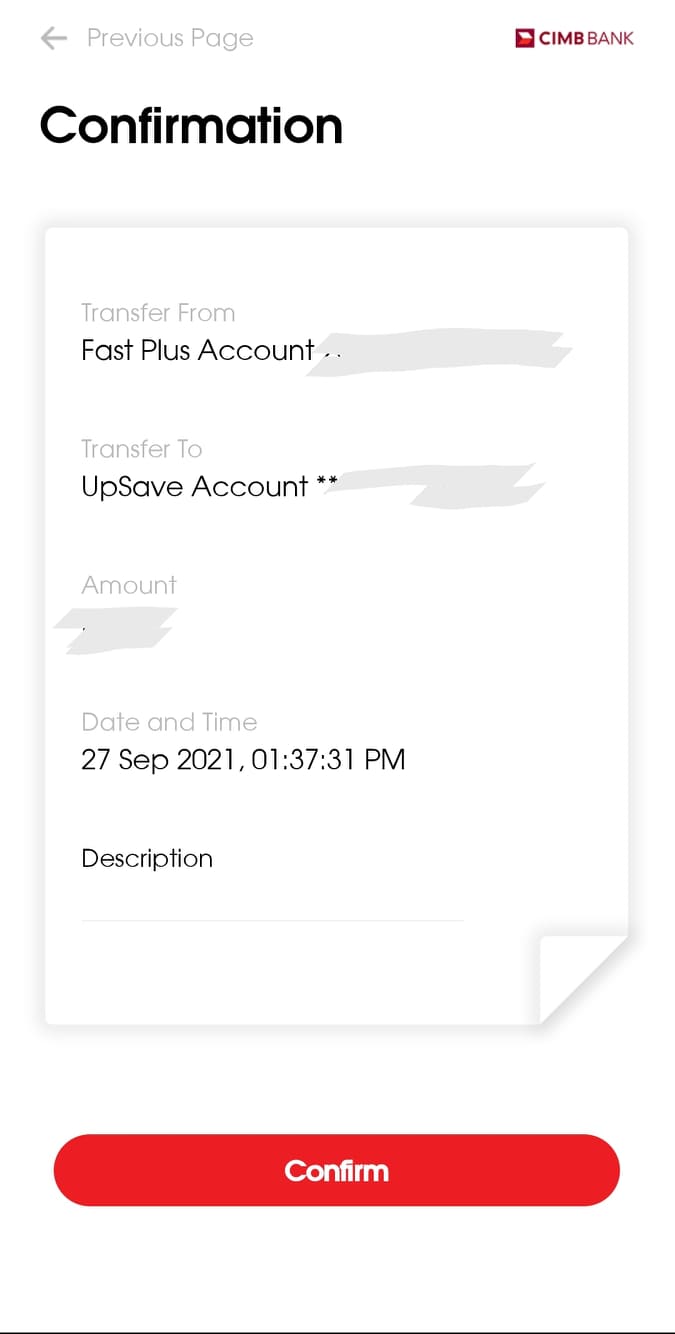
1. Transfer your money from GCASH to CIMB BANK – GSave account first. Do the following steps mentioned in the previous topic (GCASH to CIMB Gsave account).
2. Repeat step 2-6 from the previous section but select your Fast Plus account as the recipient instead of UpSave account.
There is no transaction fee when you send money from GCASH to your GSave account. Money transfer between any CIMB Bank account is also free.
Note that your account has a daily transaction limit based on your account verification.