How to See Hidden Text on Website? Scribd, Chegg, Course Hero, Study.com
How to See Hidden Text on Website? Scribd, Chegg, Course Hero, Study.com
Unlock hidden text on websites with these hacks.
UNCOVER HIDDEN TEXT ON WEBSITES
How to unlock blurred text on a website?
- Visit a website with hidden text.
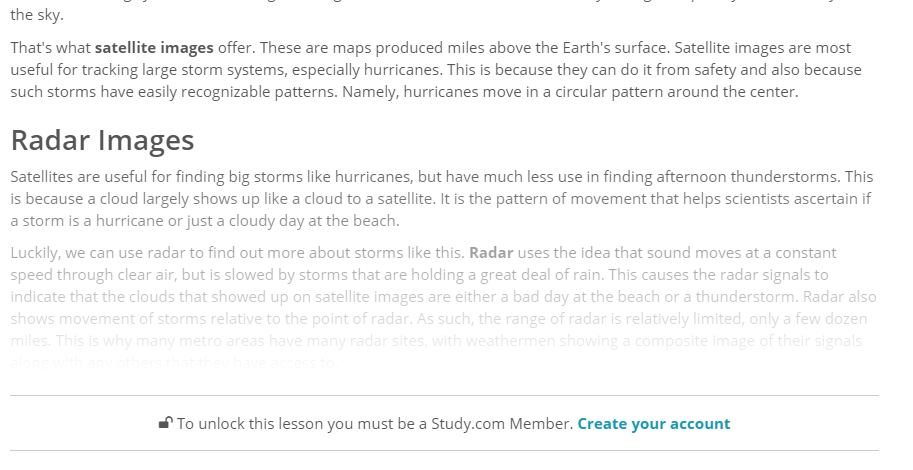
- Right click and choose “Inspect.”
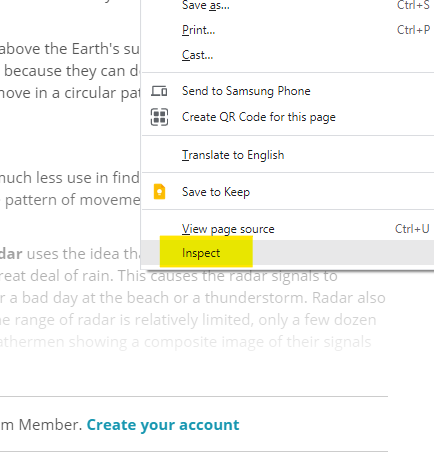
- Select an element to the page you want to inspect. Click the arrow button and the hidden text you want to reveal. You will see these codes.

- Uncheck the “content.” On some websites, you also need to uncheck the box with “hide content” or “hidden…”

- Now you can see the hidden text!
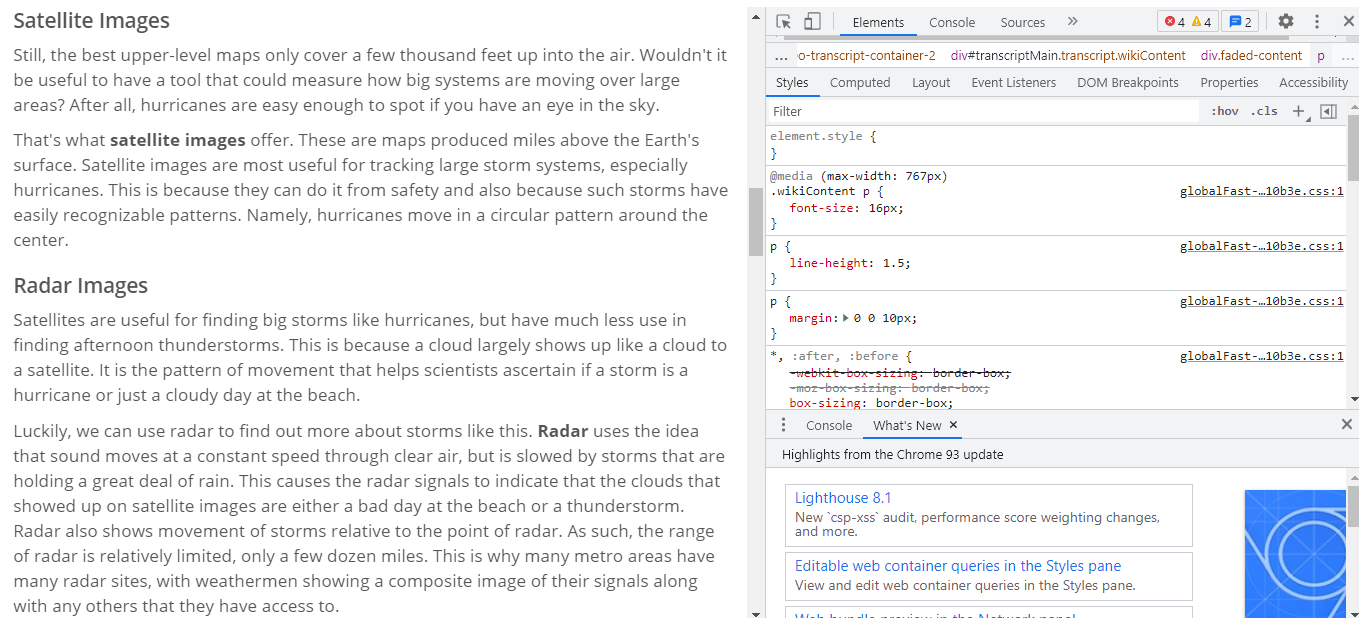
SCRIBD DOWNLOAD HACK
How to reveal hidden text on Scribd?
Option 1:
1. Search the document you want to download.
2. Copy the link and paste it on this Scribd Downloader website.

Other Scribd downloader websites:
Option 2:
Upload and share your own documents to Scribd so you can download other’s files. You can also try their 30-day free trial.

COURSE HERO UNLOCK FILES FOR FREE
OPTION 1:
- Search the exact file title on Google.
- Click the link you want to open and when the page is still loading, you can either take a screenshot of the page that is not hidden yet. You can also turn off your Wi-Fi to stop the page from hiding the text. You need to be quick to do this!
OPTION 2:
Upload random documents to download other files on Course Hero.

How to unlock Chegg?
To reveal hidden text on Chegg, you can subscribe to their premium account or buy a slot on Twitter.




