How to CONVERT PDF TO WORD Offline Without Software
How to CONVERT PDF TO WORD Offline Without Software
Save your time with this ultimate hack on how to convert PDF to Microsoft Word documents without using any software online.

How to turn a PDF into a Word Doc?
- Download the PDF.
- Open MS Word. Don’t click on anything, just open the software.

- Make a split-screen by opening your file explorer on one side and the MS word on the other side.

- Click and drag the PDF file to MS word.
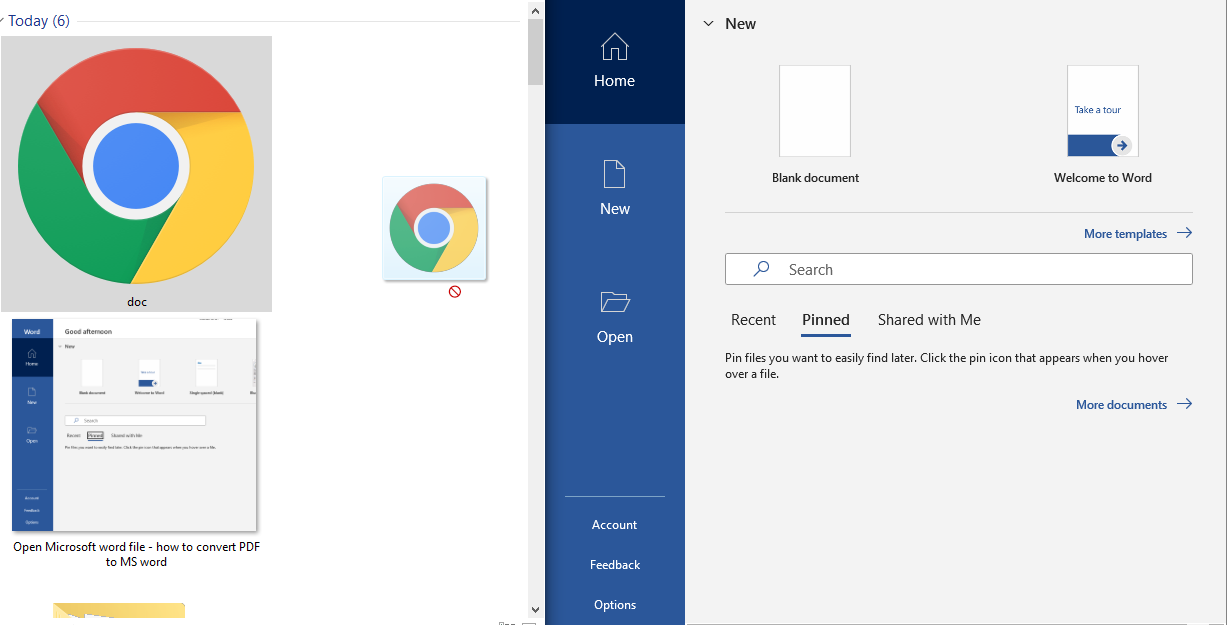
5. And now you’re done! Don’t forget to save the MS word file.
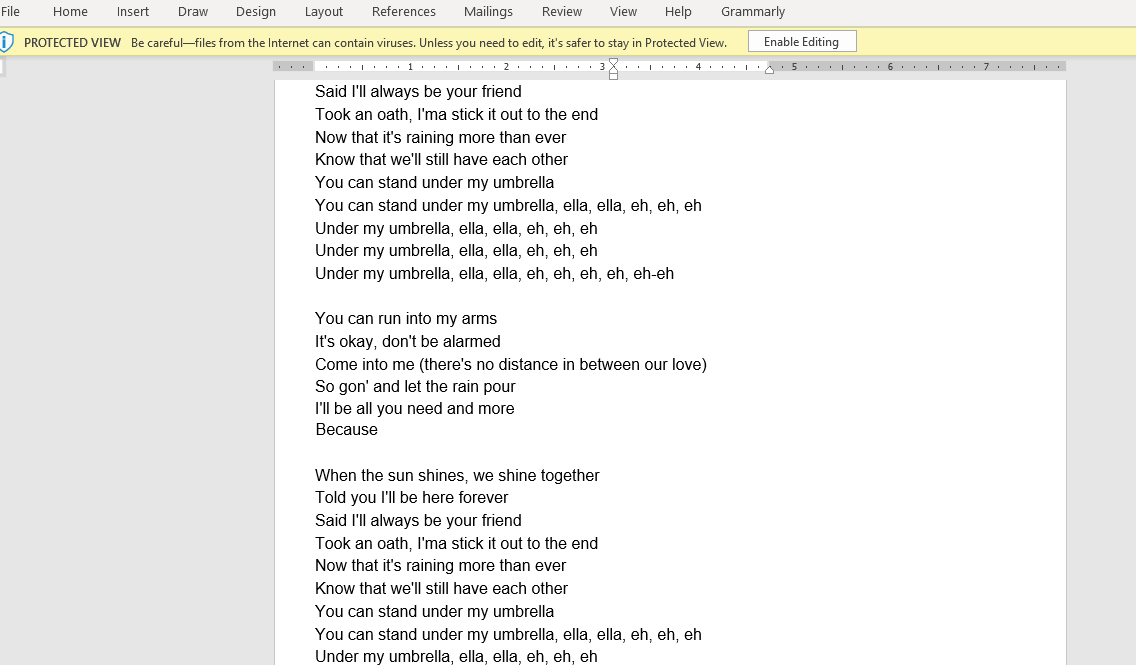
If you’re searching for PDF files, read this blog to know the free websites you can use to download free PDF files online.
READ: MS Word for Beginners: How to Save a Word Document as a PDF?




thank you