How to Save Google Docs as PDF?
How to Save Google Docs as PDF?

How to convert Google Docs to PDF?
1. Open the google document you want to save as a PDF.
2. Click the “File” tab at the upper left corner of the page.
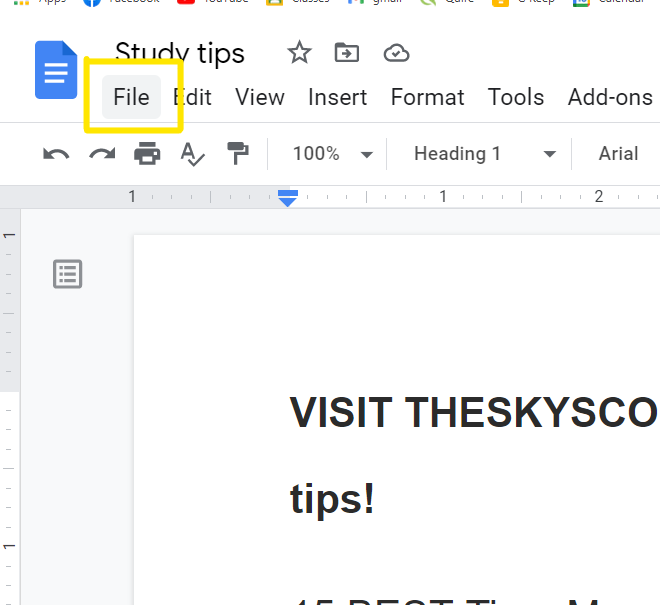
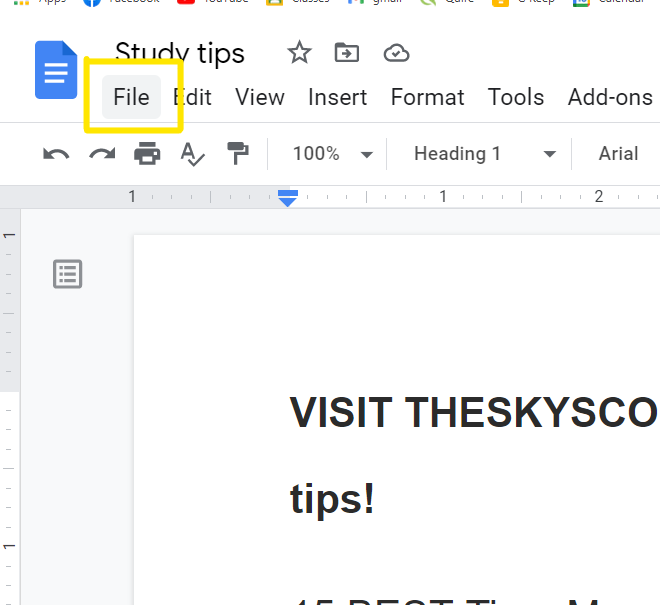
3. Click “Download” and save it as a “PDF Document.”


And now you’re done. You might also like:
How to CONVERT PDF TO WORD Offline Without Software
How to Save a Word Document as a PDF?
If you’re searching for PDF files, read this blog to know the free websites you can use to download free PDF files online.
MORE STUDYING TIPS HERE!
Learn how to study like a PRO




